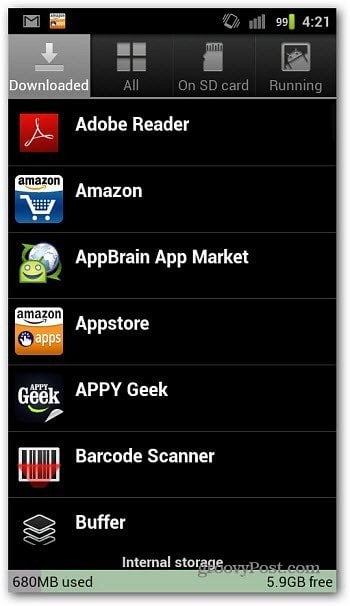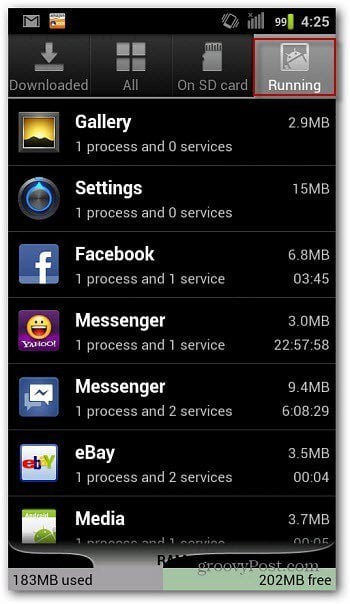Start at the the home screen and press the menu button. Select Manage Apps.
Next you’ll see a list of the apps installed on your Android smartphone or tablet.
Now tap Running in the upper right corner.
That’s it! Now you can see what programs or processes are running, how long they’ve been running, and how much RAM they’re taking up.
Comment Name * Email *
Δ Save my name and email and send me emails as new comments are made to this post.