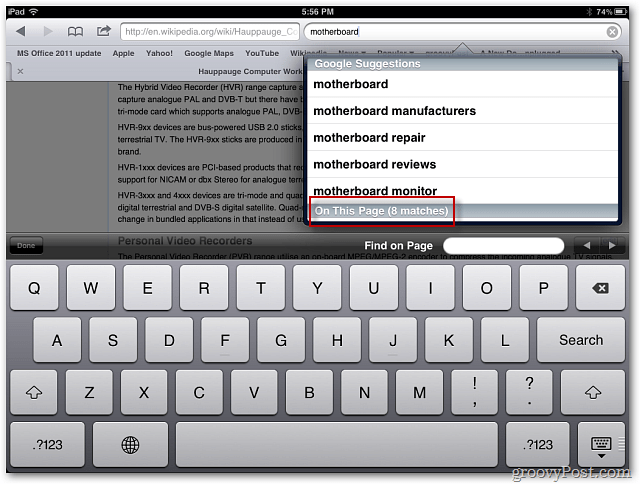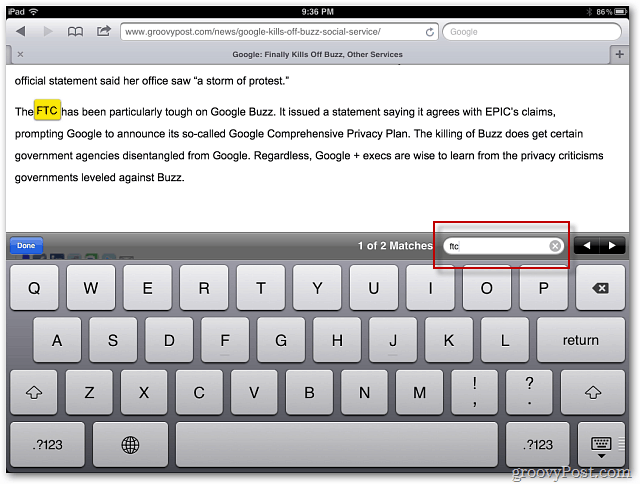Launch Safari and tap the search field. Type in the word or phrase you’re looking for. Then tap On This Page. In this example there are eight matches my search query.
While it’s showing the results, tap on the Find on Page field at the top of the keyboard to move the search query there. The screen will enlarge, and the term you’re looking for will be highlighted in yellow.
Tap to hide the keyboard and the search field remains at the bottom of the screen. Tap the arrows to cycle through the matches on the page.
This works like hitting [Ctrl][F] on your keyboard when trying to find a word or phrase in your browser on the computer.
Comment Name * Email *
Δ Save my name and email and send me emails as new comments are made to this post.