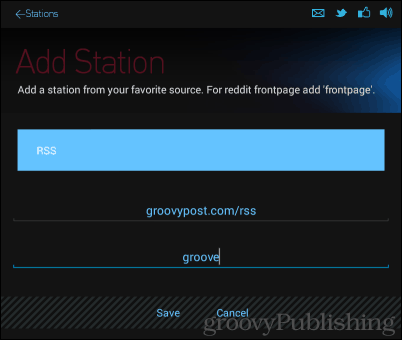That’s where Auri comes in. It’s a work in progress and can read your favorite RSS feeds to you from your smartphone or tablet. It can even be controlled with your voice. The latter feature is pretty limited at the moment, but I’m sure it will be extended in the future. There’s other apps that will read you websites and news feeds, but Auri is unique in that if provides you with great sounding natural voices that you can change. It also allows provides voice control so you can easily control it while on the go. Plus it’s free, which is always a great thing.
RSS Read to You
First, install Auri from the Google Play Store – you can find it here. Once it is installed, you’ll find it has a simple interface with intuitive controls.
Start by clicking the Voices button if you don’t want to use the default Android text-to-speech voice. The app suggests, as seen below, some good alternatives that are available. Installing them is easy – just follow the onscreen instructions. Here I installed Ivona Voices Amy, as it tends to sound more natural. If you want variety you can install other voices too.
By default, Auri will offer several Reddit topics, as well as feeds of news sites like CNN. Once you click one of them, the app will start reading items in it to you, with some soft music in the background for added ambiance. The app will runs in the background, so you can do other tasks while listening to the news — during your daily commute, for example.
You’re not limited to preset stations. You can also add an RSS feed, Reddit, or 4chan board that you follow. This is done by clicking the Add button and entering a name for it, the feed URL, and a voice command.
Yes, I said “voice command.” Auri can recognize some voice commands, making your navigation easier. Click the Microphone button and say the word Open, followed by the voice command for the station you want and Auri will open it for you. After I said Open groove — the voice command I attached to the groovyPost RSS feed — Auri started reading items in the feed. There are some other commands available, too, mostly for Reddit right now.
Whenever you want to read the rest on your own click Open Post in Browser.
Feeds can be arranged however you want using the Edit button, and there’s a voice trivia feature, too. Once you start it, it will ask you five trivia questions. Then, you can tell the app if you think the answer is A, B or C (or just say the full answer). You can use trivia without touching your device and it can be a nice pastime.
You can watch a presentation video for Auri below.
Comment Name * Email *
Δ Save my name and email and send me emails as new comments are made to this post.