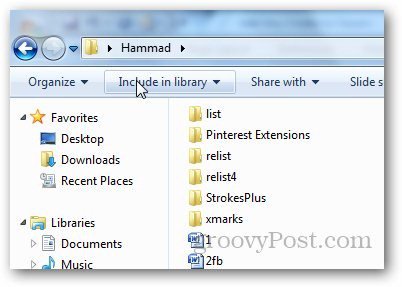First, open the folder you want to pin to your Favorites menu in Windows 7.
Right click on the Favorites menu and select Add Current Location to Favorites. Now, it will show the folder you selected in the Windows 7 Favorites menu.
At any time if you want to remove the folder from favorites menu, simply right click on it and select Remove.
This tip works in Windows 8 too.
Comment Name * Email *
Δ Save my name and email and send me emails as new comments are made to this post.