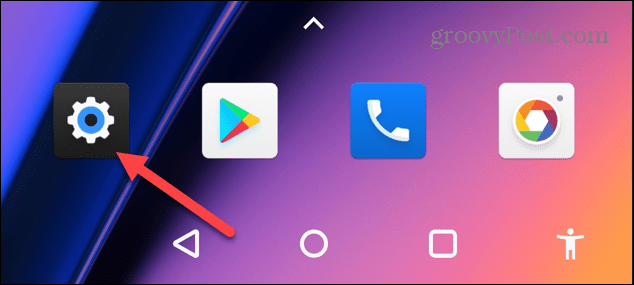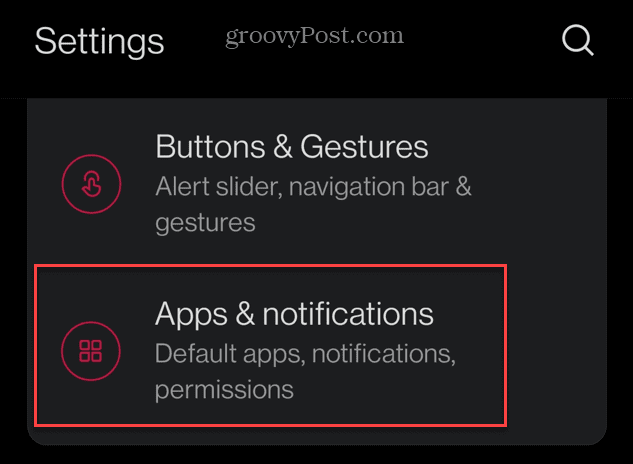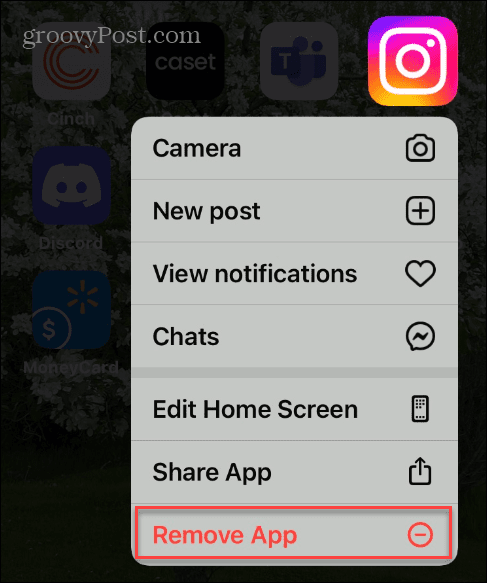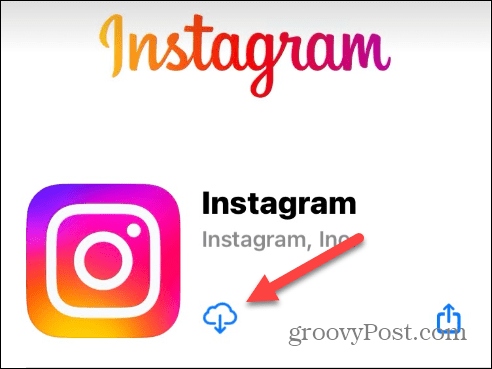Clearing an app’s cache can improve its speed and performance. After using Instagram on your phone, its cache of photos and history can add up quickly. Are you having problems with your Instagram app, like slow load times or crashing? The good news is you can clear the Instagram cache to improve its functions and save space on your phone. We’ll explain how below.
How to Clear Instagram Cache on Android
If you are an Android user, clearing individual app cache is straightforward but different than doing it on iPhone or iPad. Note: Every Android device and version of Android differs slightly, but these instructions will give you an idea of how to do it. To clear Instagram cache on Android, use these steps: After clearing the Instagram cache, the Clear cache button will turn gray, and you’ll see a Cache total of zero. Relaunch Instagram and see if it works properly and is more responsive.
How to Clear Instagram Cache on iPhone or iPad
There are some iOS apps that allow you to clear cache files, but Instagram isn’t one of them. The only way to clear Instagram cache on your iPhone is to uninstall and reinstall the app on your device. Note: When you reinstall Instagram on iOS, you must sign into your account again. However, you will not lose the stored data from your account. To uninstall Instagram on iPhone or iPad:
How to Clear Searches on Instagram
In addition to clearing the app’s cache, you can clear your searches as a security measure. This works for both Android and Apple users. To clear your previous searches on Instagram:
Get More from Instagram
If the Instagram app on your phone isn’t working correctly or is slow, you can clear Instagram cache to help improve performance. Whether on Android or iPhone, use the steps above to clear the app’s cache. Instagram has several features, and some features you might not be using. For example, you can unsend a message if you have second thoughts or add pronouns on Instagram. Also, if you are tired of a specific user, you can mute someone on Instagram or disconnect contacts from the app. If you don’t want people to know the popularity of an Instagram post, you can hide likes on Instagram and if you’re going to change things up, change the notification sound. Speaking of sound, Instagram allows you to add music to posts. However, if it isn’t working, learn how to fix Instagram music not working next. Comment Name * Email *
Δ Save my name and email and send me emails as new comments are made to this post.
![]()