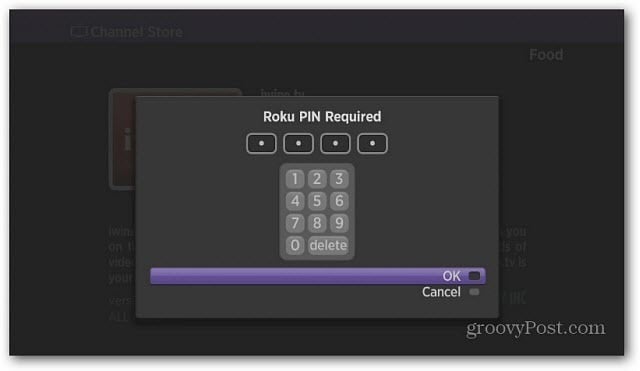Create Roku Channel Store PIN
To set it up, log in to your Roku account online. Then click Update next to Channel Store PIN.
Now select how you want to use your four-digit PIN. Either require it for making purchases or for adding channels – including free ones.
Now when you or anyone else goes into the Channel Store, the PIN you created will be required.
Note that the PIN only applies when adding channels from the device itself. If you want to add channels, including Hidden Channels from the website, a PIN is not required. how does one find their password? bc Comment Name * Email *
Δ Save my name and email and send me emails as new comments are made to this post.
![]()