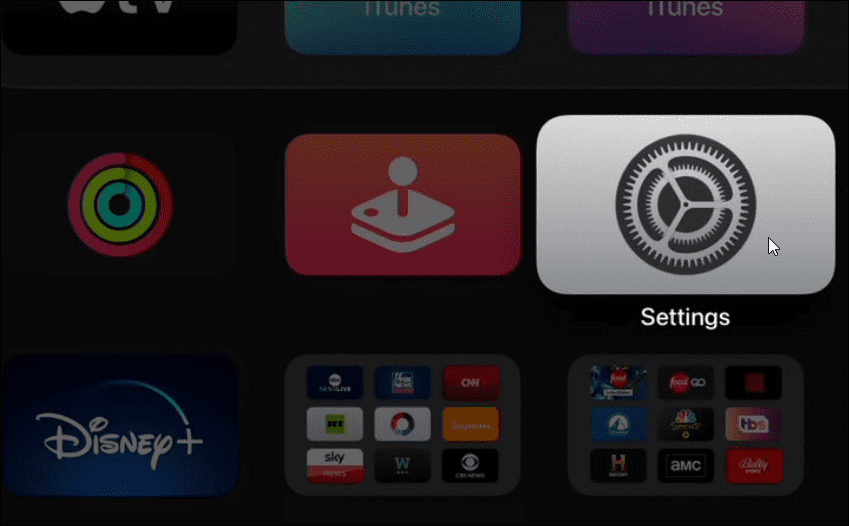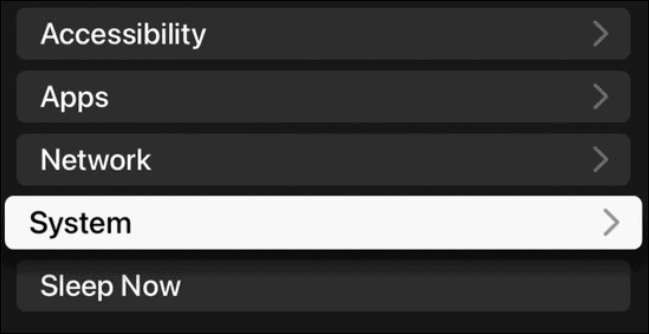There are a few different methods to do this. One involves going through the user interface, another requires pressing buttons on your Siri remote, and finally, you can restart it by unplugging the power and plugging it back in. We’ll show you how to restart an Apple TV using each of the methods mentioned above.
How to Restart an Apple TV
Several things can cause an Apple TV to act buggy or freeze up, however, an easy way to restart it to fix the issue is through the Apple TV user interface. To restart an Apple TV via Settings: When your Apple TV returns from the restart, it should typically function again. However, if your Apple TV is an older model, you’ll go to Settings > General > Restart instead to reboot your device.
How to Restart an Apple TV with a Remote
Another way you can restart an Apple TV is to use your Apple TV remote. To restart your Apple TV with a remote:
Power Cycle Your Apple TV
Even if you restart the device, it might still be experiencing issues. In that instance, it’s a good practice to completely power cycle the Apple TV. That means you unplug it from the wall or detach the power cord from the back. To power cycle your Apple TV: Power cycling your Apple TV will force the Apple TV operating system to reload and refresh without losing any settings. Hopefully, your Apple TV will work correctly after a power cycle reset.
Restarting an Apple TV
Once you start experiencing sluggishness, app freezes, or other issues, using one of the methods above to restart your Apple TV is an excellent place to begin troubleshooting. If that doesn’t work, you’ll need to consider resetting it. If you do this, you’ll lose all your data, including channels and apps you’ve installed over the years, so it’s worth trying a restart first. It’s also worth noting that you can calibrate your Apple TV using your iPhone or, speaking of your iPhone, you can use it as a remote for Apple TV. If you’re invested in the Apple ecosystem and own other devices, check out how to restart or reset a HomePod Mini. Having trouble controlling your Apple TV? If your Apple TV remote stops working, you’ll need to troubleshoot the problem. Comment Name * Email *
Δ Save my name and email and send me emails as new comments are made to this post.
![]()