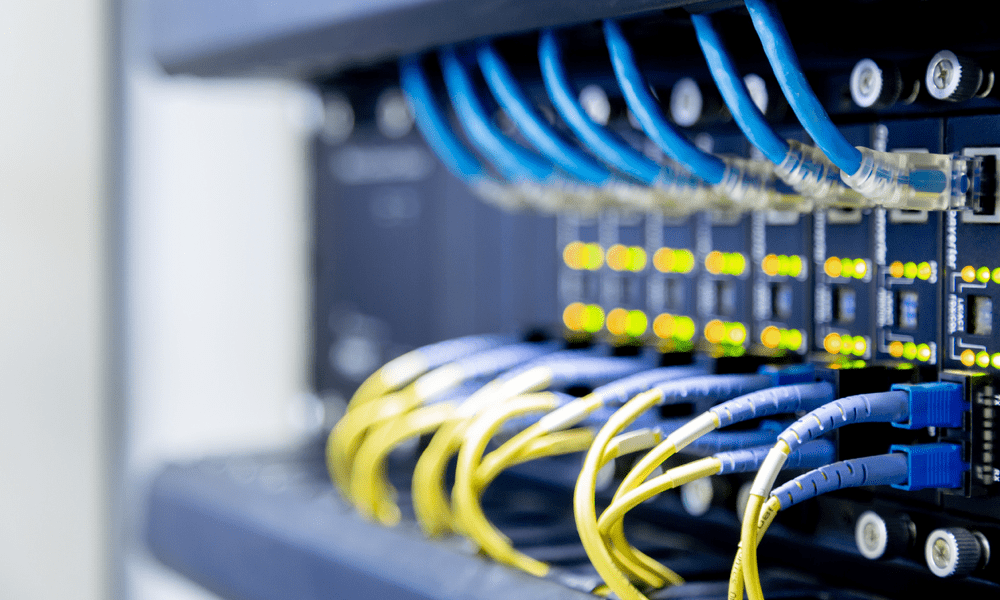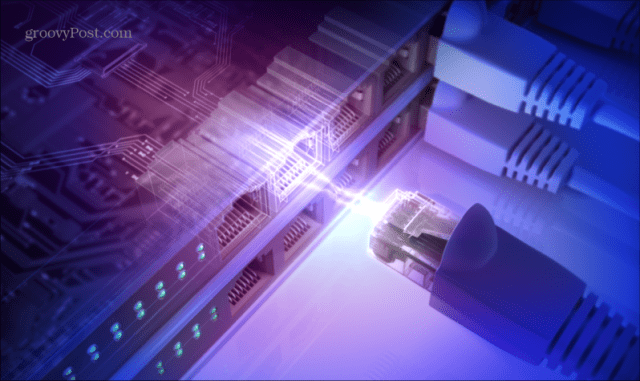Knowing your IPSec (Internet Protocol Security) from your DDoS (Distributed Denial of Service) or your PaaS (Platform-as-a-Service) from your SaaS (Software-as-a-Service) can be a real PITA. Even before you start using your internet connection, you’re bombarded with things such as your DNS (Domain Name System) or DHCP (Dynamic Host Configuration Protocol). Depending on your ISP (Internet Service Provider), you may need to know about PPPoE. What is PPPoE, exactly? And if your ISP is providing you with a PPPoE connection, how do you configure it on your computer? We’ll explain everything below.
What Does PPPoE Stand For?
PPPoE stands for Point-to-Point Protocol over Ethernet. If this leaves you none the wiser, let’s take a look at the first three letters first. PPP, or Point-to-Point protocol, is a communication protocol for computer networking that directly links two routers. If you’re old enough to have used dial-up internet, your connection to your ISP will most probably have been a PPP connection. PPPoE is an expansion of the original PPP protocol, that allows a point-to-point connection to multiple users over an Ethernet. Instead of a one-to-one connection with PPP, PPPoE allows the creation of a one-to-many connection.
What is PPPoE Used For?
Just as PPP was used by ISPs to provide an internet connection for dial-up subscribers, PPPoE allows ISPs to provide high-speed internet access to multiple users. It allows the ISP to track the data used by each different user, allowing the ISP to accurately charge for usage, or cut off the connection when download limits have been reached. PPPoE also allows different ISPs to provide their services over another company’s infrastructure. For example, you and your neighbor could be connected over the same cable, but their PPPoE connections are to different ISPs, so they can be billed by the ISP that they’ve signed up with.
How Can I Tell If My ISP Uses PPPoE?
There’s a simple way to tell if your ISP uses PPPoE—you’ll need a username and password in order to access the internet. This is how your ISP establishes exactly who makes each PPPoE connection, and it is just like the username and password required for old-school PPP dial-up connections. This isn’t the same as a Wi-Fi password. If your ISP uses PPPoE, you won’t be able to access the internet even if you connect your computer directly to your router with an Ethernet cable. That is, of course, unless you have already configured it with the correct username and password. For an ISP that isn’t using PPPoE, when you connect to your router over Ethernet, you’ll be able to access the internet without the need for entering any credentials at all. If your ISP is using PPPoE, you’ll need to configure your computer with your username and password before you can access the internet.
How to Configure PPPoE on Windows
If you’re using a Windows computer, you can configure your PPPoE connection by using the Settings app. To configure PPPoE on Windows 11:
How to Configure PPPoE on a Mac
If you’re using a Mac, you can set up your PPPoE connection via the System Preferences menu. To configure PPPoE on Mac:
Take Control Of Your Internet Connection
What is PPPoE? With any luck, you know a little more about what it is and how to set it up for your own computer. We couldn’t survive for long without an internet connection, so knowing how to keep things running smoothly is vital. If your internet seems to be really dragging, you can learn how to fix slow internet on Windows 11. If there are certain apps that you don’t want to have access to your internet connection, you can block internet access to apps in Windows 11. And it’s always important to ensure that you have strong internet security in your home. Comment Name * Email *
Δ Save my name and email and send me emails as new comments are made to this post.
![]()