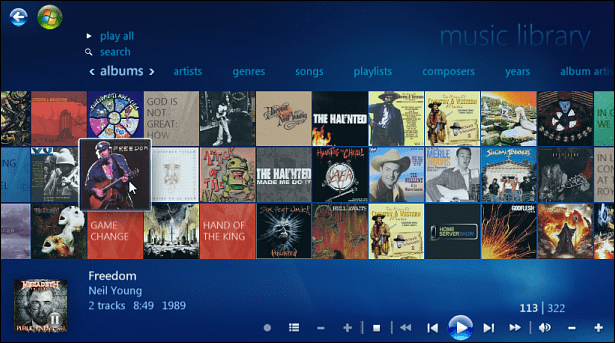Am I Eligible for the Free Windows 10 Upgrade?
To be eligible for the free Windows 10 upgrade, your computer will need to be running any version of Windows 7 SP 1 or Windows 8.1 Update. Or, if you’re a Windows Insider, you will be upgraded to the final version automatically. Vista is not eligible for the upgrade, nor is XP — no reason anyone should be running that anyway. Windows RT and Enterprise editions are not eligible either.
Will My Computer Will Run Windows 10?
Here is a list of the minimum system requirements your computer will need to run Windows 10:
Windows 7 SP1 or Windows 8.11GHz processor or faster1 GB RAM for 32-bit or 2 GB RAM for 64-bit16 GB hard drive space for 32-bit or 20 GB for 64-bitDirectX 9 or later with WDDM 1.0 graphics card1024×600 display
There are additional requirements and things to take note of, too. The following list is some of the more notable ones. These are aimed at enterprise and power users:
Cortana is only available for the US, UK, China, France, Italy, Germany, and SpainA high fidelity microphone array and hardware driver with Mic array geometry exposed to get the best from Speech Recognition.Windows Hello requires an infrared camera for facial or iris detection, or a fingerprint reader to use the Windows Biometric Framework.BitLocker requires TPM 1.2 or 2.0 or a USB Flash drive. Hyper-V requires 64-bit OS with SLAT capabilities and 2 GB of additional RAM.
Which Version of Windows 10 Do I get?
The version of Windows 10 you get will depend on the version of Windows 7 or 8.1 you currently have installed. Here’s a rundown starting with Windows 7:
Windows 7 Starter will be upgraded to Windows 10 HomeWindows 7 Home Basic will be upgraded to Windows 10 HomeWindows 7 Home Premium will be upgraded to Windows 10 HomeWindows 7 Professional will be upgraded to Windows 10 ProWindows 7 Ultimate will be upgraded to Windows 10 Pro
And here is what versions you can expect if you’re upgrading Windows 8.1:
Windows 8.1 will be upgraded to Windows 10 HomeWindows 8.1 with Bing will be upgraded to Windows 10 HomeWindows 8.1 Professional will be Upgraded to Windows 10 Pro
Do I Need to Worry About Reserving a Copy?
No. However, it will be advantageous for you to do so. If you reserve your copy, you will get your upgrade before the official launch on July 29th. That means you won’t need to fight the millions of other users who are all trying to download it at the same time.
By the way, if you have already reserved your copy, or aren’t interested, the annoying upgrade icon will continue to display in the system tray. Here is how to get rid of the upgrade notification.
What if I Don’t Have the Windows 10 Upgrade Notification?
There can be a few different reasons why you don’t see the notification on your system, and Microsoft hasn’t done anything yet to make sure everyone sees it. However, there is a way to have it show up by running a simple batch file. Read our article: How to Make the Windows Upgrade Icon Show Up. It’s also worth noting that you can use the Windows 10 Upgrade tool from Microsoft to run a scan of your system. For more on how to use it, read our article: How to Check if Your PC Can Run Windows 10.
Will All of My Data Transfer to Windows 10?
Yes. However, some of your current programs may not work, and some Windows features will be removed (see next section). Before upgrading, make sure you back up your current system. We have several articles on backing up your computer and its data throughout the site, but here are a couple of good ones to get started with.
Back up Windows 7Back up Windows 8
What Windows Features will be removed when I Upgrade?
The following Windows 7 or 8.1 features will be taken away when you upgrade: Windows Media Center. If you want to keep it, then don’t upgrade. Or you can switch to a different media center platform like PLEX or Kodi (formerly XBMC) which we took a look at in our article on how to jailbreak your Apple TV. Desktop Gadgets. Available in Vista and Windows 7, Windows 10 will not support Desktop Gadgets. However, I am sure a third-party utility will fill the void if you can’t live without them. DVD Playback. Microsoft says “Watching DVDs requires separate playback software”. DVD playback isn’t supported in Windows 8.1 either, but you can take a look at our list of third-party utilities you can install that support DVD and Blu-ray playback. Floppy Drive Support. Believe it or not, some people still use floppy drives, but they will not work naively with Windows 10. You will either need to download the latest driver from Windows Update or from the manufacture’s site. Preinstalled Games. Games that are preinstalled on Windows 7 like Solitaire, Minesweeper, or Hearts will be removed when you upgrade. They will, however, be replaced with new versions like the Microsoft Solitaire Collection and Microsoft Minesweeper. Windows Updates. The interesting thing here is you could control how updates were installed in previous versions of Windows. But Windows 10 Home will install updates automatically, and only Pro and Enterprise versions allow you to control when updates are installed. Windows Live Essentials. The tools won’t be removed specifically. But the OneDrive app that came with Windows Essentials will be removed and replaced with the new universal OneDrive app.
Can I Do a Clean Install?
Yes! However, you will need to upgrade from Windows 7 or 8.1 first. The exact method for doing a clean install isn’t clear. However, we speculate that Microsoft will release Windows 10 ISO images, and the process should work similarly to installing Windows 8.1. Gabe Aul, the head of the Windows Insider program, took to Twitter this week and assured users a clean install can indeed be done:
— Gabriel Aul (@GabeAul) June 3, 2015
What is the Retail Price of Windows 10?
If you need to buy a retail version for some reason (like building your own PC), the official price for Windows 10 Home is $119.99 and Windows 10 Pro from $199.99. But you should look around online for a deal. For instance, Newegg.com has the OEM versions available for $109.99 for Home and $149.99 for Pro. Also, if you want to upgrade from Windows 10 Home to Windows Pro, that will cost you $99.
What if I Don’t Like Windows 10?
If you’re upgrading from Windows 7 SP1 or Windows 8.1, this version will allow you to roll back to the previous version you were running. We’ll have a step-by-step guide on how to do this in future articles.
On Launch Day Can I Get a Computer With Windows 10 Preinstalled?
No. Windows 10 installed soon after the 29th launch and in the fall, on a whole new class of machines for the holidays.
To be Continued…
There are still several questions that we don’t know the answers to yet, or we haven’t included in this article since it would be more speculation than fact. As the launch date draws closer, we should be getting more information and we’ll update this piece. Is there anything in particular that you’re wondering about this upgrade? Leave a comment below, or for more in-depth conversation, check out the Windows 10 Forums. Edge is a completely different beast than IE. You will need to import your favs…etc. Will there be a way to skip/disable the update from EVER happening (say I go away from my pc and it tries to update automatically)? Comment Name * Email *
Δ Save my name and email and send me emails as new comments are made to this post.
![]()